Settings > Server > Apache
The Apache HTTP Server is one of the most widely used web servers in the world. To provide you with an optimal development environment that closely matches the requirements of most providers, MAMP PRO also includes this web server.
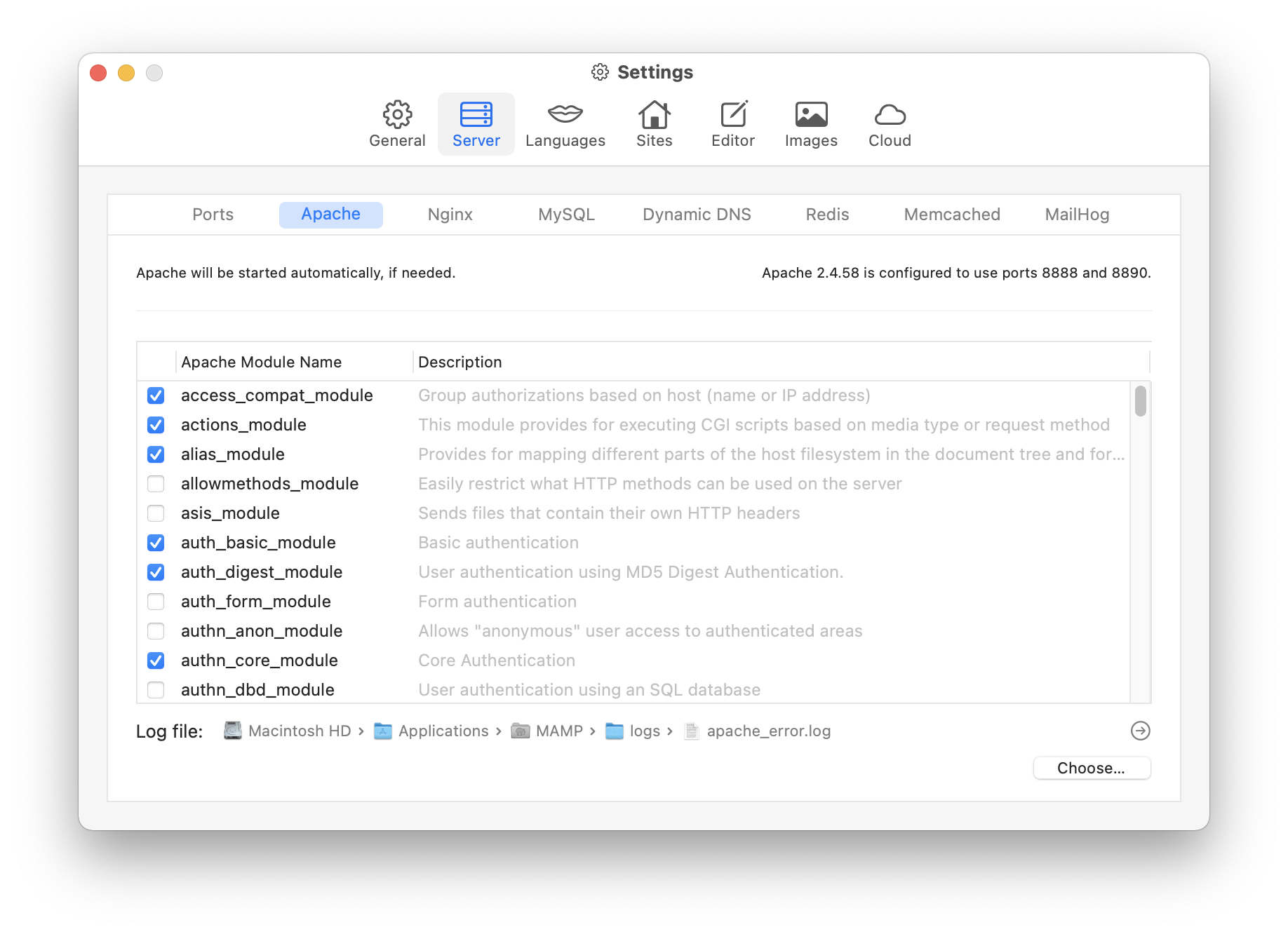
In the upper-right corner of this screen, you can see the version of the Apache web server in use, as well as the ports assigned to the HTTP and HTTPS protocols.
In addition to the general settings on this screen, you can also configure more specific options for each site (Web server > Apache tab).
-
Apache Modules
The Apache web server installed by MAMP PRO comes with many modules pre-installed. You can enable or disable these modules based on your needs. The module description provides information about the features and functions of the selected module.Note: Make sure that when you enable a module, you also enable all dependent modules or avoid selecting conflicting modules.
-
Log file:
The path to your Apache log file.- Choose…
Here, you can choose the directory and file name. By default, the log file is located at “/Applications/MAMP/logs/apache_error.log”.
- Choose…