Sites > Sites List
The Sites List displays all your MAMP PRO sites. To organize them, you can reorder sites using drag & drop or group sites together (Right-click: “Create Empty Group” / “Group Selection”). If the server is running, double-clicking a site name opens it in your default browser.
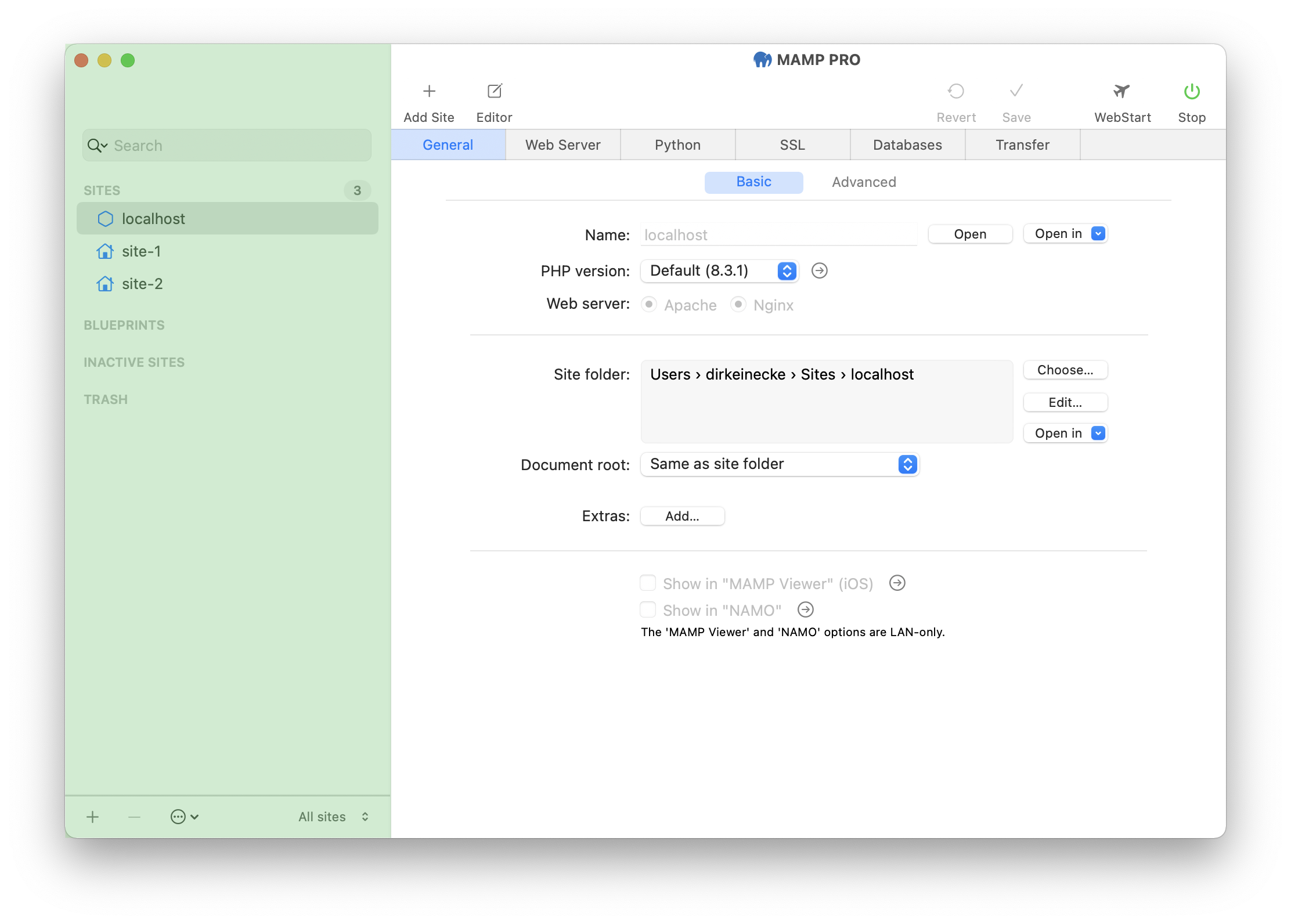
Use the search field at the top to filter sites by name as you type.
The site icons and their meaning:
 localhost icon
localhost icon-
 site icon
site icon -
localhost
The “localhost” site is automatically created and cannot be deleted. -
Blueprints
Sites in the “Blueprints” group serve as templates for new sites. These sites are frozen and cannot be accessed in the browser. Learn more about creating a new site from a blueprint. - Inactive Sites
Sites moved to “Inactive Sites” are excluded when the server starts and are inaccessible via the browser.
-
Trash
Move sites you no longer need to the Trash by dragging them or by selecting and clicking the “-“ button at the bottom of the sites list.To delete individual sites, select them in the Trash and click “-“, or use “Empty Trash…” from the contextual menu to remove all trashed sites.
You have the option to automatically delete the following elements when deleting the site:
- the document root directory of the host
- the databases of installed extras
- mapped databases
- data from Cloud
- snapshots folder
These options are available only if corresponding data exists. Warning: Deleted data cannot be restored.
In the footer of the Sites List, you will find controls for creating sites, deleting sites, performing additional actions for sites, and filtering the list according to defined criteria.
To create a new site, click the “+” button at the bottom of the Sites List. All further information about creating a new site can be found here.