Sites > Create a new site
Note: Unlike MAMP, the free version, MAMP PRO allows you to create many sites (hosts). It is recommended to create a separate site for each website you create when using MAMP PRO. Do not create multiple document roots under the localhost document root folder.
To create a new site, press the “+” button in the lower left corner of the Sites table.
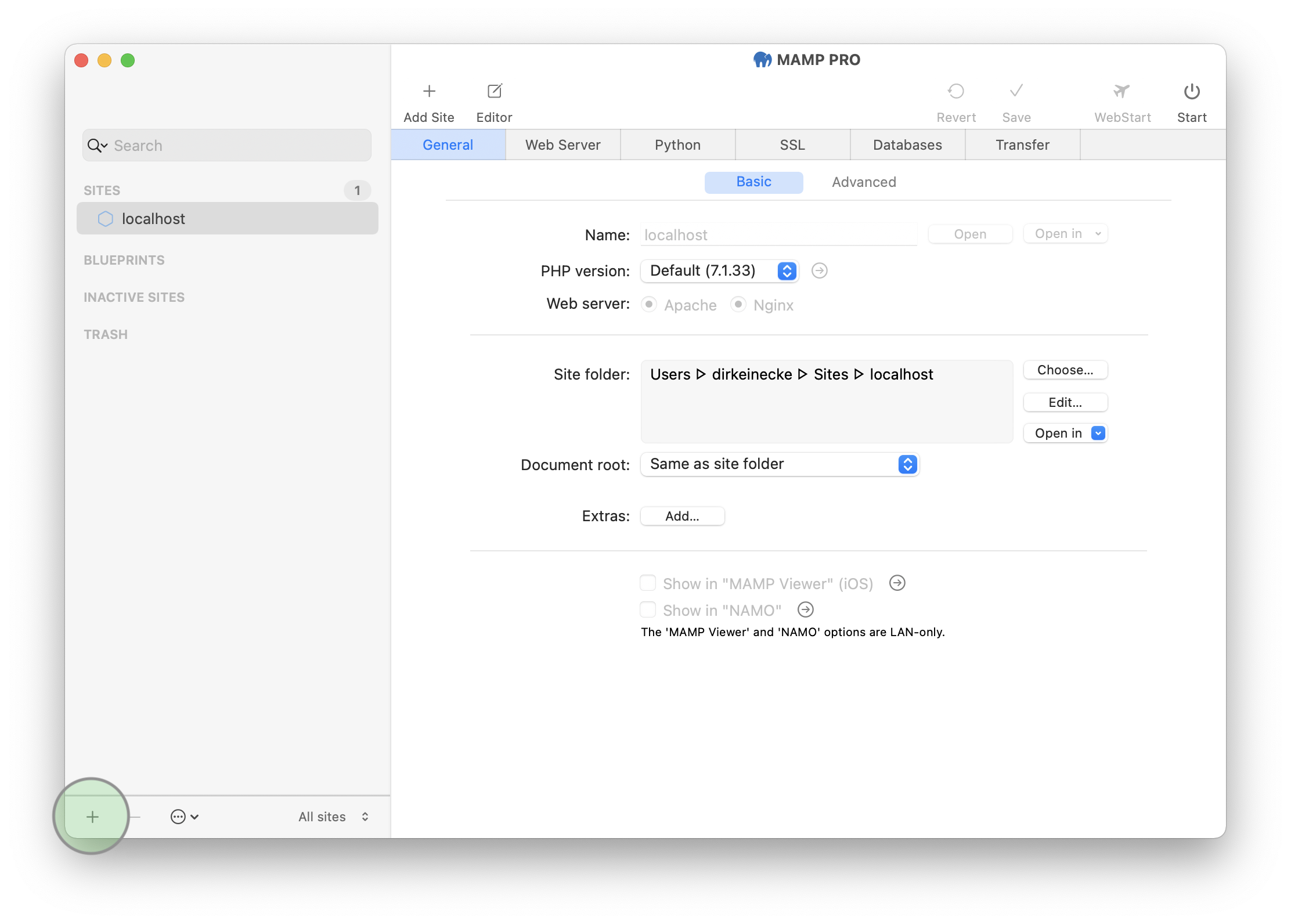
The first time you click on the “+” button, you will see a message telling you that the SSL environment must be set up first. Confirm this dialog box by clicking the “OK” button. You may then need to enter your macOS account password.
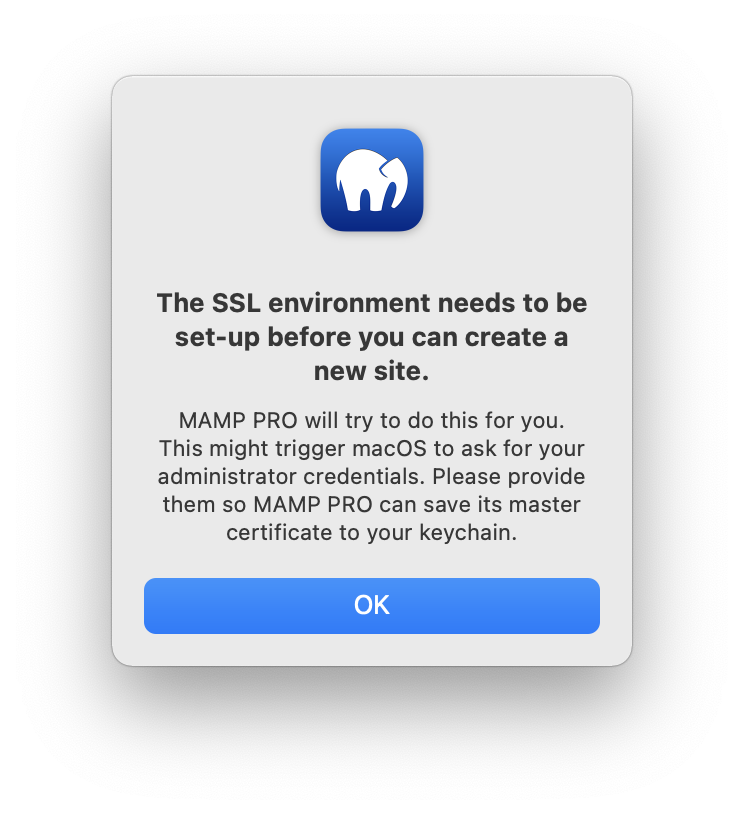
Types of sites
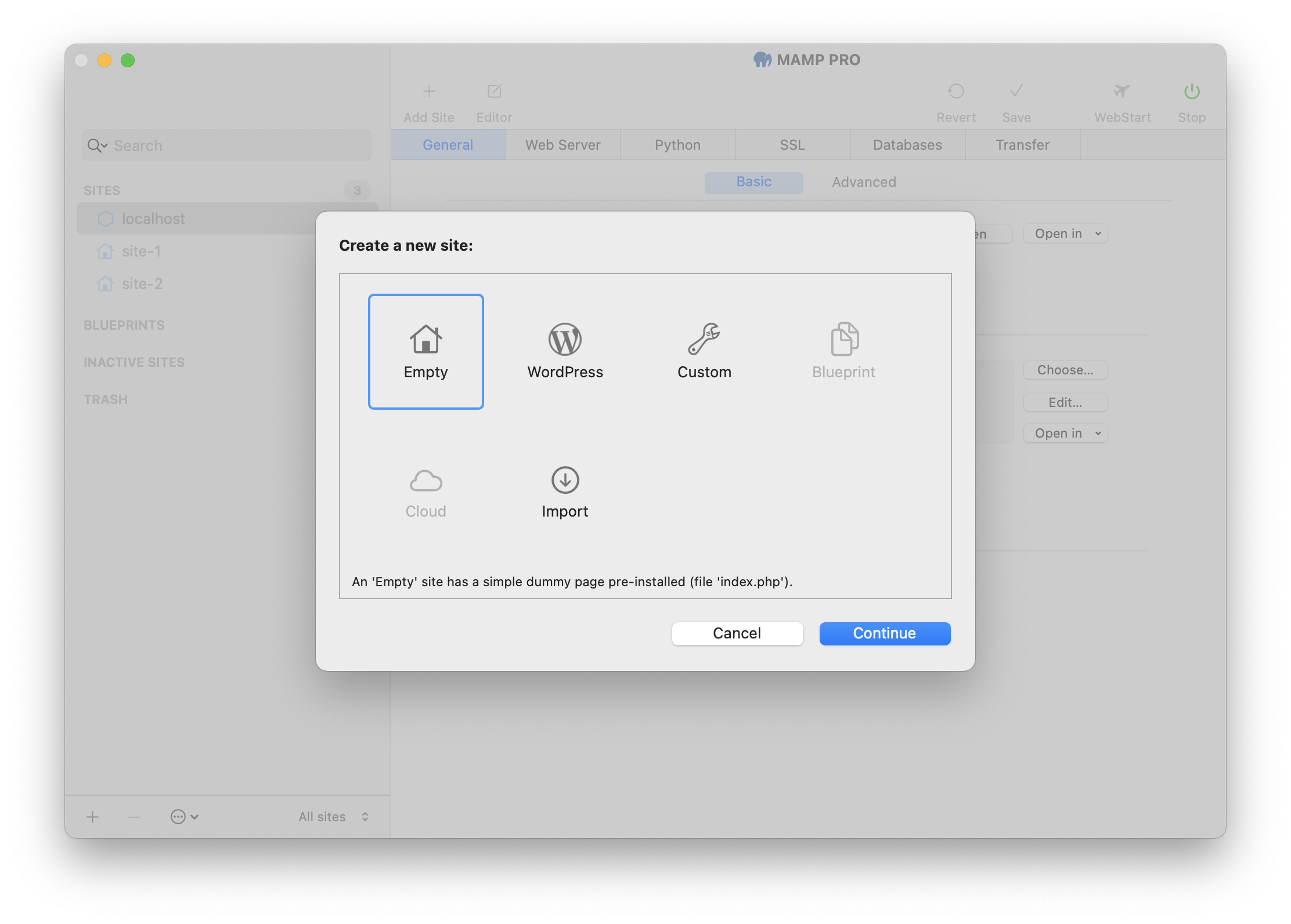
-
General
-
Empty
An “Empty” site has a simple dummy page preinstalled (file “index.php”). -
Custom
“Custom” allows you to have a database and/or files added to the new site. -
Cloud
Automatically import the data from the cloud after the site is created. -
Import
Use this site type to automatically import a remote site.
-
-
Apps
-
Blueprints
-
Blueprint
A “Blueprint” site is a clone of a site in the “Blueprint” group.