Settings > Sites
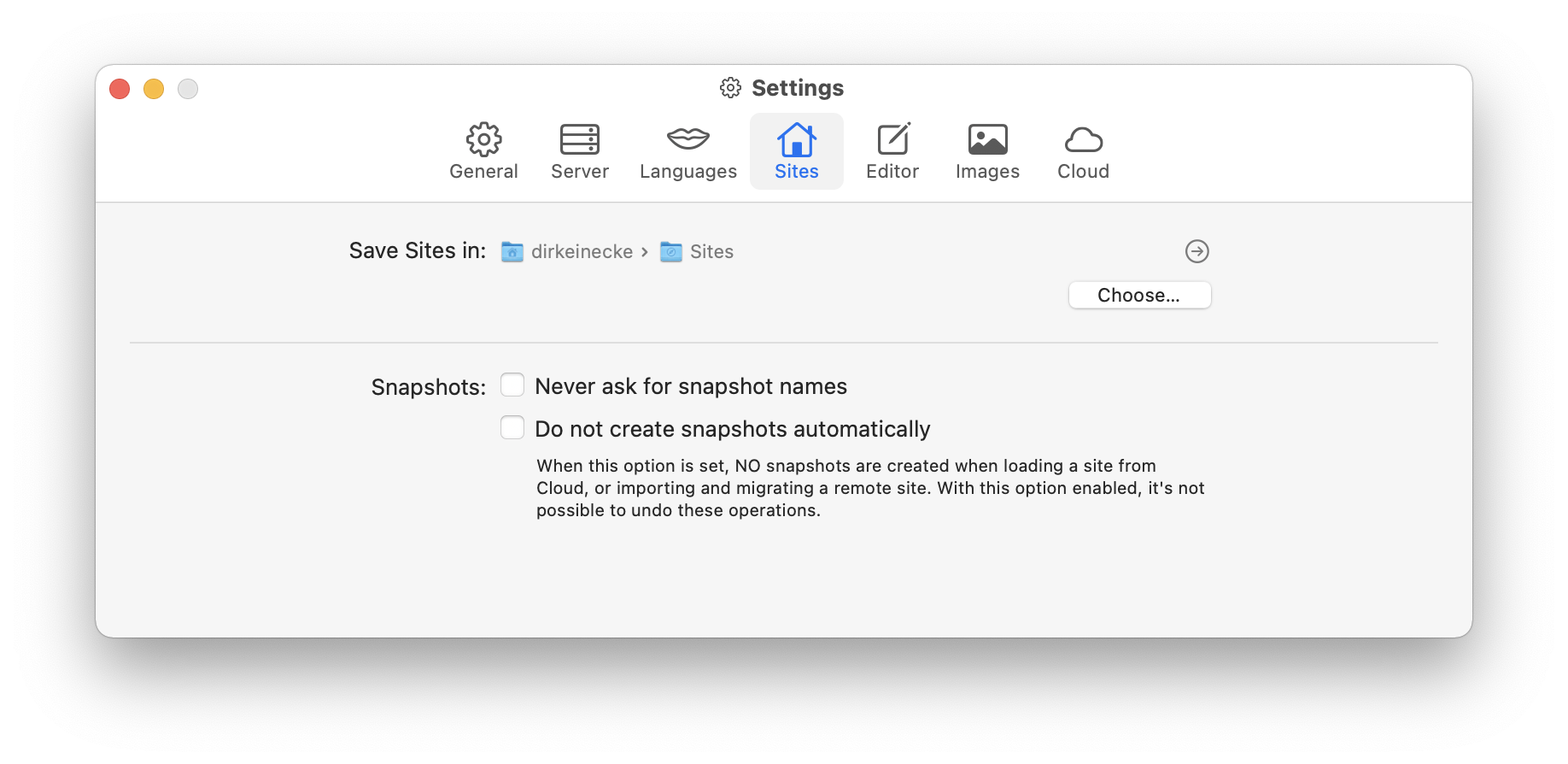
-
Save Sites in:
Here you specify the directory in which the “Site folder” of a site is located by default. A good choice is, for example, the directory “/Users/USERNAME/Sites/”.-
Arrow button
Clicking on this button opens a Finder window with the selected directory. -
Choose…
Clicking this button opens a dialog where you can select the desired directory.
-
-
Snapshots:
-
Never ask for snapshot names
Check this box if you do not want MAMP PRO to prompt you for a name when creating a snapshot. When MAMP PRO automatically creates a snapshot in the background, it will never prompt you for a name. -
Do not create snapshots automatically
When this option is set, no snapshots are taken when you loading a site from Cloud, or importing a remote site. With this option enabled, it’s not possible to undo these operations.
-