Settings > General
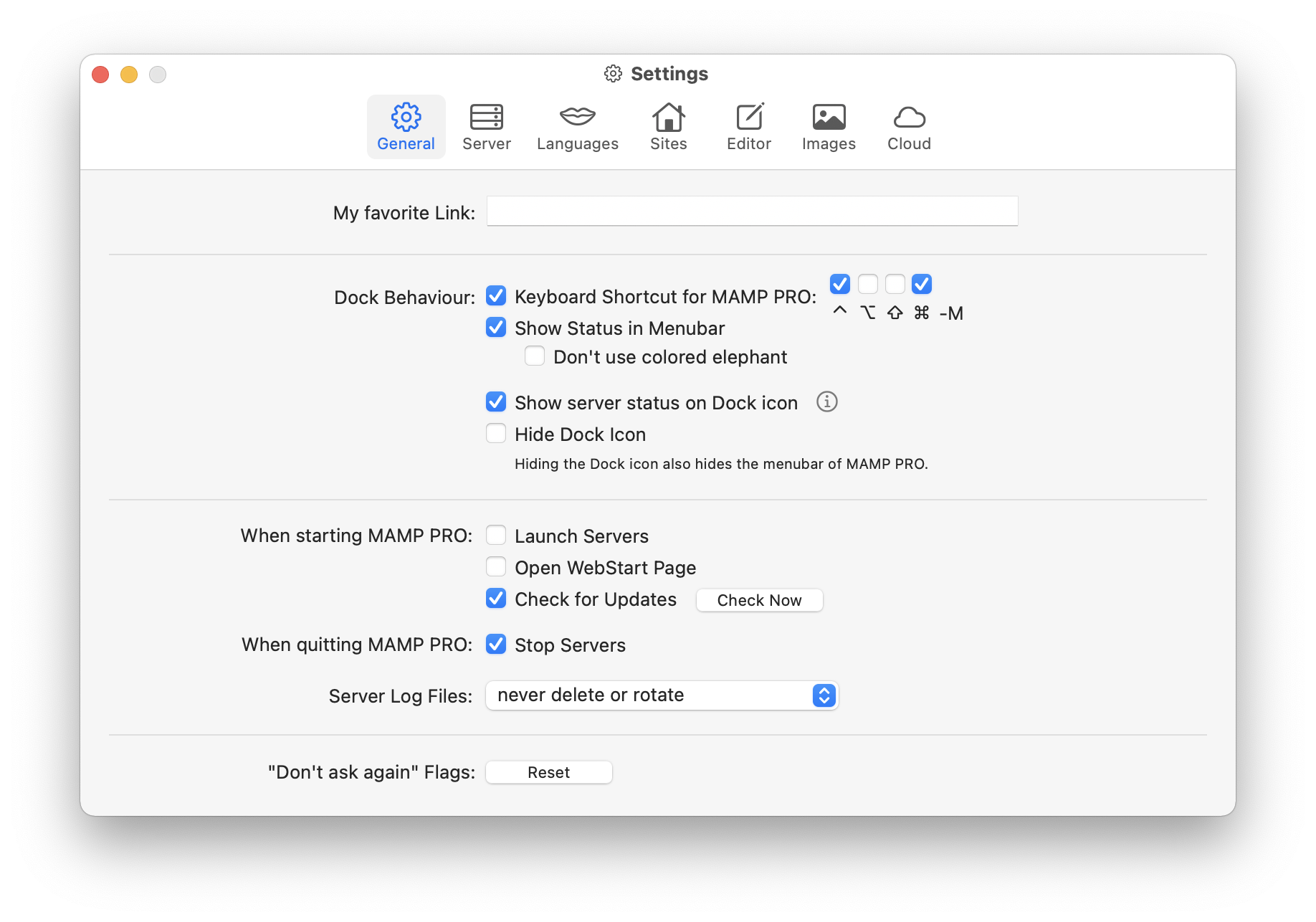
-
My Favorite Link
Set the “My Favorite Link” on the WebStart page. This link will appear on the top bar of the WebStart page. -
Dock Behaviour
-
Keyboard shortcuts for MAMP PRO
Only M cannot be used as a shortcut key. The ^ key stands for the Ctrl key. -
Show status in menu bar
The elephant icon will appear in the menubar. If MAMP PRO has the servers running, the elephant icon will be blue, if the servers are not running, the elephant will be gray.- Don’t use blue elephant
If you check this box, the elephant in the menu bar will be black instead of blue when the servers are running.
- Don’t use blue elephant
-
Show server status on Dock icon
If you check this box, a red dot will appear on the MAMP PRO icon in the Dock when the servers are running.
Note: This option is not available in all versions of macOS. If necessary, also check the macOS System Preferences under Notifications -> MAMP PRO.
-
-
When starting MAMP PRO
-
Launch Servers
Activate this option if the servers and services should be started when MAMP PRO is started. -
Open WebStart Page
Activate this checkbox if the WebStart page should be opened in your standard browser when MAMP PRO is started.
-
-
When quitting MAMP PRO
- Stop Servers
Activate this checkbox if the servers and services are to be stopped when MAMP PRO is terminated.
- Stop Servers
-
Server Log Files
-
never delete or rotate
Activate this option if all entries should always be written to the same log file, no matter how large or old it is. -
delete before starting a server
Activate this option if an existing log file should be deleted before starting the server or service. -
rotate when larger than 100 MByte
Activate this option if a new log file should be created when the existing log file reaches a file size of 100 MByte. -
rotate when older than 7 days
Activate this option if a new log file should be created when the existing log file is at least 7 days old.
-
-
“Don’t Ask Again” Flags
Reset “Don’t ask again” alerts.