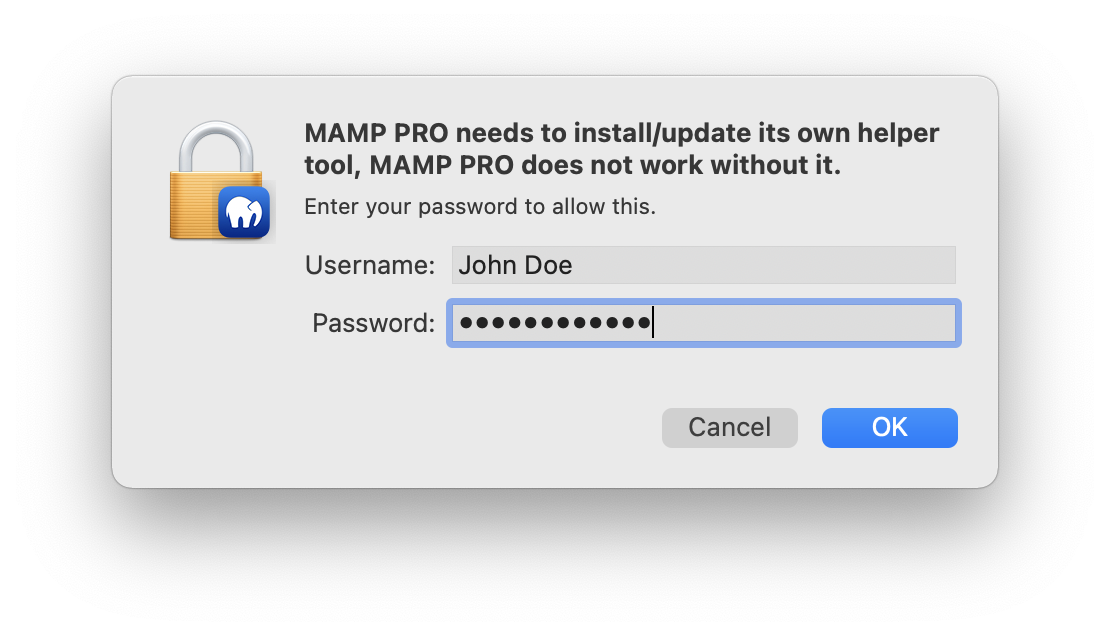New MAMP PRO Installation
Installation Requirements
To use the MAMP PRO, your system must meet the following requirements
- Operating system: macOS Big Sur 11 or later
- A user account that belongs to the Admin group. Go to “System Preferences… > Users & Groups” to confirm this.
Installation Process
- Download “MAMP & MAMP PRO Downloader” from www.mamp.info.
- Double click on the file “MAMP-MAMP-PRO-Downloader.zip” in your download folder. This unpacks the ZIP archive.
- Double click on the file “MAMP & MAMP PRO Downloader.app” in your download folder.
- The downloader downloads the appropriate version for your system and starts the installation.
- The system installer will guide you through the installation process.
This installer will install the “MAMP” folder and the “MAMP PRO” application in the “Applications” directory. Do not move or rename the MAMP folder.
When MAMP PRO is started for the first time, an additional helper tool is installed. The MAMP PRO Helper Tool is a daemon that supports MAMP PRO in performing certain tasks in the background and helps to maintain the stability and functionality of the system as expected.