Composer > Show Package Info
MAMP PRO allows you to view detailed information about any installed Composer package through the user interface.
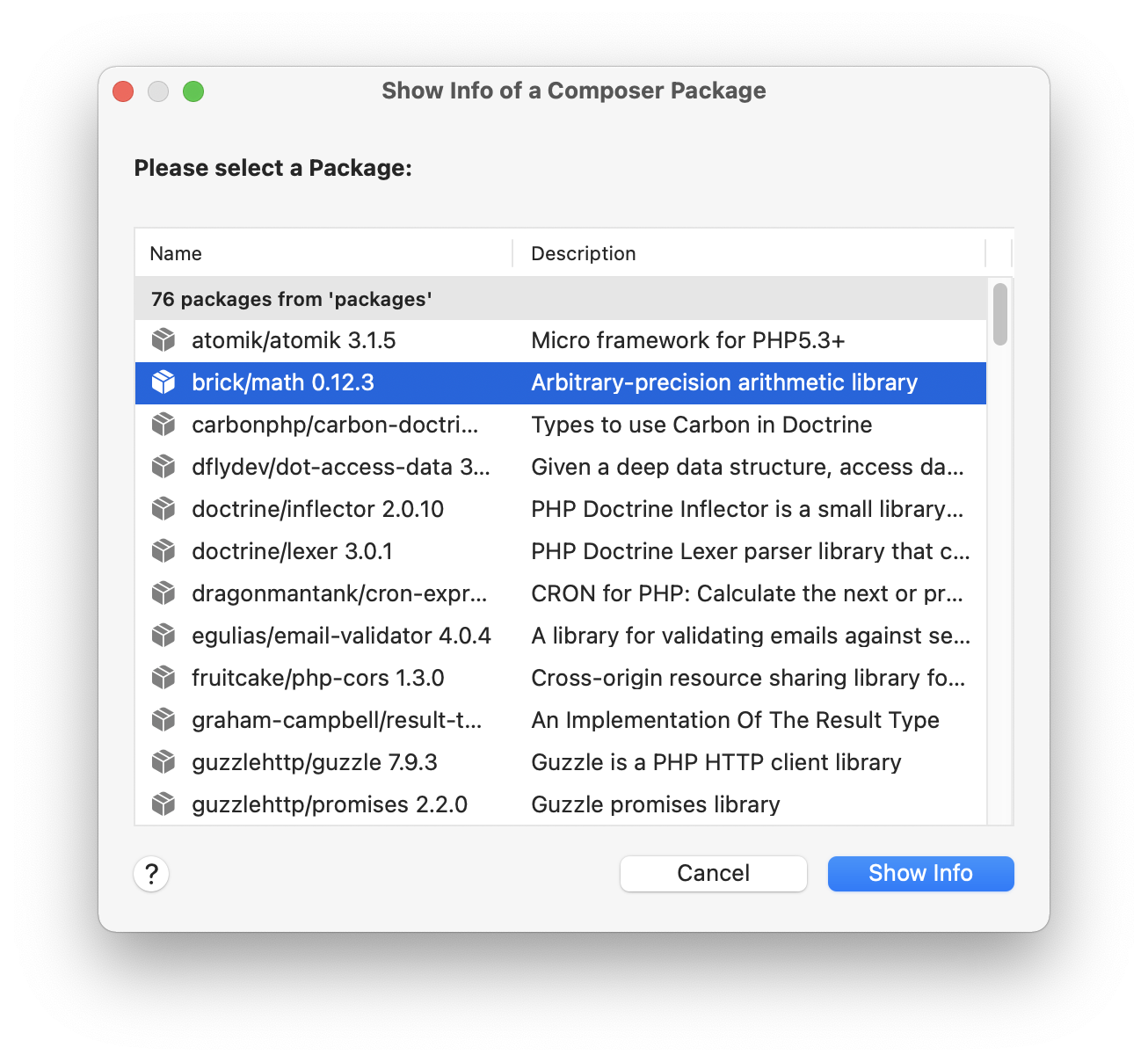
Viewing Package Information
- Open the Menu:
Select Site → Composer → Show Package Info… from the top menu. - Select a Package:
A dialog window will appear displaying a list of all Composer packages currently installed for the selected site. Choose the package you want to inspect. - Show Info:
Click the Show Info button. MAMP PRO will open the Terminal app and run a Composer command to display detailed information about the selected package.
The Terminal output may include:
- Package version
- Description
- Authors
- Dependencies
- Required PHP version or extensions
- License
- Available updates