Composer > Remove Package(s)
MAMP PRO allows you to remove Composer packages from a site using a simple user interface.
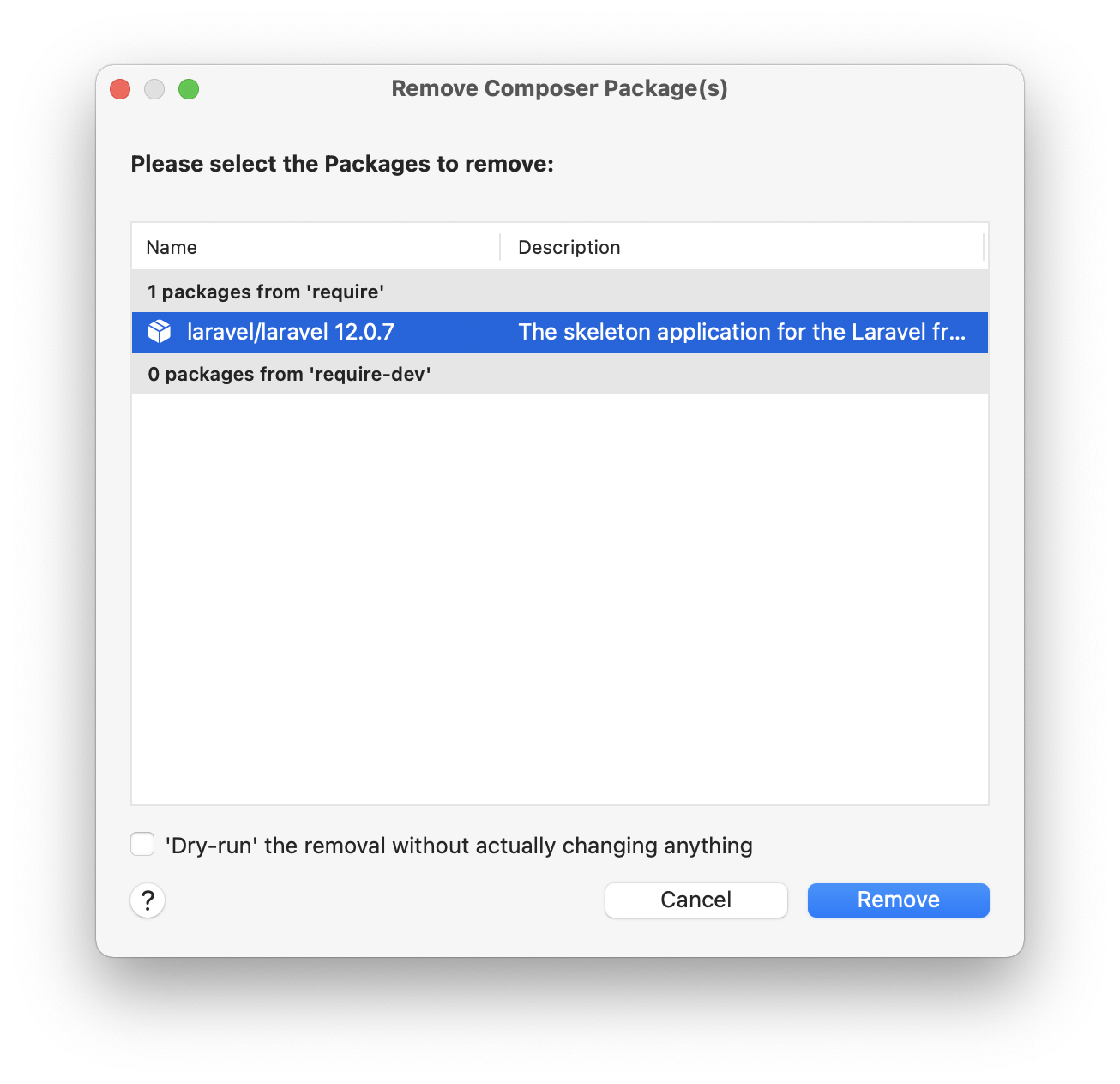
Removing Packages
-
Open the Menu:
Select Site → Composer → Remove Package(s) from the top menu. -
Select Packages to Remove:
A dialog window will open displaying a list of all installed Composer packages for the selected site. You can select one or multiple packages from the list. -
Optional: Dry Run:
Enable the checkbox “Dry run” the removal without actually changing anything to simulate the removal process. This allows you to verify what changes would be made without modifying any files. -
Remove Packages:
Click the Remove button to uninstall the selected package(s). Composer will execute the removal process in the background and update the composer.json and composer.lock files accordingly.
After successful removal, the package(s) will no longer appear in the site’s Composer configuration and will no longer be available in the project environment.